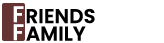How to Get Added to Hilton Friends & Family: A Step-by-Step Guide
Learn how to get added to the Hilton Friends & Family program with our step-by-step guide. Access discounted rates and enjoy amazing Hilton stays.
Table of Contents
Are you dreaming of your next getaway but concerned about the cost of accommodations? What if you could unlock significant savings on hotel stays at renowned properties worldwide? Hilton's Friends & Family program offers an incredible opportunity to do just that.
This comprehensive guide will walk you through everything you need to know about the program, from eligibility and enrollment to booking tips and maximizing your discounts.

What is the Hilton Friends & Family Program?
The Go Hilton Friends & Family program is an exclusive benefit offered to Hilton employees, allowing them to share discounted hotel rates with their loved ones. This generous program enables friends and family members to enjoy stays at Hilton properties worldwide at significantly reduced prices.
It's a fantastic way to experience Hilton's renowned hospitality and exceptional amenities while keeping your travel budget in check.
Who is Eligible for the Hilton Friends & Family Program?
Eligibility for the Friends & Family program is primarily extended to individuals who are personally connected to a current Hilton employee. Hilton employees can add up to 30 people to their Friends & Family list, granting them access to the discounted rates.
If you have a friend, family member, or acquaintance who works for Hilton, reaching out to them could unlock a world of travel savings for you.
How to Get Added to the Hilton Friends & Family Program
The first step to accessing these exclusive discounts is to be added to a Hilton employee's Friends & Family list. Here's a breakdown of the process:
- Connect with a Hilton Employee: Reach out to your Hilton contact and express your interest in being added to their Friends & Family list.
- Hilton Honors Account: Ensure you have a Hilton Honors account. This is essential for booking and managing your stays. You can sign up for free on the Hilton Honors website.
- Provide Accurate Information: Provide the Hilton employee with your first name, last name, and Hilton Honors account number. Make sure this information is accurate and matches your Hilton Honors account details precisely.
- Confirmation: Once the Hilton employee adds you to their list, you should receive a confirmation email. This email will likely contain instructions on how to access the Go Hilton website.
Booking Your Stay with the Hilton Friends & Family Discount
With your Friends & Family access secured, you can now start planning your discounted Hilton getaway. Follow these steps to book your stay:
- Go Hilton Website: Visit the dedicated Go Hilton website. This is the portal where you can access and book Friends & Family rates. The Go Hilton website is hilton.com/go.
- Log In: Log in to the Go Hilton website using your Hilton Honors credentials.
- Search for Hotels: Enter your desired destination, travel dates, and the number of rooms you need.
- Select Friends & Family Rate: When searching for hotels, make sure to select the Family & Friends rate filter. This will display the discounted rates available to you. The rate code “LFF” can also be used when booking through Hilton.com.
- Complete Booking: Choose your preferred hotel and room type, and complete the booking process.
Maximizing Your Savings and Perks
To make the most of the Hilton Friends & Family program, consider these additional tips:
- Flexibility: Be flexible with your travel dates and destinations. This will increase your chances of finding available rooms at the discounted rate.
- Advance Booking: Book your stays as far in advance as possible. Popular destinations and peak seasons tend to have limited availability.
- Compare Rates: Always compare the Friends & Family rate with other available promotions or publicly advertised rates. This will ensure you're getting the best possible deal.
- Hilton Honors Status: Leverage your Hilton Honors status for additional perks such as room upgrades, complimentary breakfast, and lounge access.
- Mobile App: Use the Hilton mobile app for convenient booking and management of your reservations.
Important Considerations and Limitations
While the Hilton Friends & Family program offers incredible benefits, it's essential to be aware of certain limitations:
- Availability: Discounted rates are subject to availability. During peak seasons or at popular hotels, the Friends & Family rate may not be offered.
- Booking Limits: Each Friends & Family member can book up to two rooms per stay. Stays are limited to a maximum of seven consecutive nights per booking.
- Team Member Limits: Hilton employees have an annual limit on the number of room nights that can be booked under the Friends & Family program. Be mindful of this limit when making your bookings.
- Blackout Dates: Be aware of potential blackout dates or other restrictions that may apply to the Friends & Family rate.
- Cancellation Policies: Familiarize yourself with the hotel's cancellation policies to avoid any unexpected fees.
Go Hilton Extra FFTP
There is also a “Go Hilton Extra FFTP (Friends & Family Travel Program) which does not count toward the 70-night annual limit. These rates are less common than the regular Family Friends Rate.
Conclusion
The Hilton Friends & Family program is a remarkable opportunity to experience exceptional hotel stays at significantly reduced prices. By understanding the program's eligibility requirements, booking procedures, and limitations, you can unlock incredible savings and create unforgettable travel memories. So, reach out to your Hilton connections, start planning your dream getaway, and prepare to experience the world of Hilton in a whole new way!
Notice: Internet users spontaneously contributed the article content, and the article views only represent the author himself. This site only provides storage services, does not have ownership, and bears relevant legal liabilities. If you find plagiarism, infringement, or illegal content, please contact the administrator to delete it.