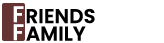Troubleshooting Go Hilton: Solutions for Common Booking Issues
Find solutions to common booking issues with the Go Hilton program. Learn how to troubleshoot problems and ensure a smooth booking experience.
Table of Contents
The Go Hilton program offers incredible travel benefits to Hilton team members, their families, and friends. However, navigating the booking process and accessing these benefits can sometimes be tricky. This comprehensive guide addresses common issues encountered by Go Hilton users and provides practical solutions to ensure a smooth and rewarding experience.

Understanding the Go Hilton Program
Before diving into troubleshooting, it's essential to understand the Go Hilton program's core principles. It's a leisure travel discount program designed for eligible Hilton Team Members and their authorized family and friends. This program provides access to special room rates and other perks.
Team Members should always refer to the Program Guide on the Go Hilton Lobby pages for the most up-to-date rules, policies, and information.
Common Booking and Access Issues
Here are some common problems Go Hilton users face, along with step-by-step solutions:
1. Login Problems:
- Issue: Difficulty logging into the Go Hilton portal or the Hilton Honors app. Error messages like Unable to log in or Invalid credentials may appear.
- Solutions:
- Verify Login Credentials: Double-check your Hilton Honors username/email and password. Ensure you are using the correct credentials for the Go Hilton portal (lobby.hilton.com) and not your regular Hilton Honors account.
- Password Reset: If you've forgotten your password, use the Forgot Password option on the login page to reset it.
- Browser Compatibility: Try using a different web browser or clearing your browser's cache and cookies.
- Disable VPN: Virtual Private Networks (VPNs) can sometimes interfere with authentication. Disable your VPN temporarily and try logging in again.
- Go Hilton Portal: Access the Go Hilton portal directly through the Hilton Lobby (lobby.hilton.com).
2. Booking Errors and Rate Availability:
- Issue: Problems finding available rooms at Go Hilton rates, reservations not showing up, or encountering errors during the booking process.
- Solutions:
- Flexible Dates: Utilize the Flexible Dates feature on the Go Hilton booking site to view rate availability day-by-day in a calendar view. This helps identify specific dates with discounted rates.
- One-Night Search: Search for one-night stays initially to check availability. A multi-night search might return no results if the discounted rate isn't available for all nights consecutively.
- Mix and Match Rates: Consider making separate bookings for shorter stays to combine different rates on different days. For instance, a Team Member rate might be available for one night, while a Family & Friends rate is available for another.
- Room Availability: If searching for two rooms doesn't work, try searching for only one, as there may only be one room available at the discounted rate.
- Advance Booking: Book as far in advance as possible to increase your chances of securing Go Hilton rates.
- Account Linking: Ensure your Hilton Honors account is linked to the email address used for booking.
- Confirmation Emails: Check for pending confirmation emails.
- Hilton Website as Backup: If the app isn't working, use the Hilton website to manage bookings.
3. App Malfunctions:
- Issue: The Hilton Honors app crashes, freezes, won't open, or displays incorrect information.
- Solutions:
- Android: Go to Settings > Apps > Hilton Honors > Storage > Clear Cache & Clear Data.
- iOS: Delete and reinstall the Hilton Honors app.
- Check Server Status: Visit Hilton's official Twitter or use DownDetector to check for real-time server issues or maintenance.
- Restart the App: Close the Hilton app completely, wait a few seconds, and then reopen it.
- Update the App: Ensure you have the latest version of the Hilton Honors app installed from the App Store (iOS) or Google Play Store (Android).
- Clear Cache and Data: Clear the app's cache and data (Android) or reinstall the app (iOS).
- Free Up Storage: Make sure your device has sufficient storage space (1+ GB).
- Update Operating System: Update your device's operating system to the latest version.
- Reinstall the App: Uninstall and then reinstall the Hilton Honors app.
4. Hilton Honors Points Issues:
- Issue: Points not showing up in your account or discrepancies in point balances.
- Solutions:
- Refresh the App: Refresh the app or log out and log back in.
- Check Hilton.com: Review your recent stays and point activity on the Hilton website.
- Contact Hilton Support: If points are missing from recent stays, contact Hilton Support.
5. Go Hilton Program Rule Violations:
- Issue: Concerns about potential disciplinary actions related to the Go Hilton program.
- Important Considerations:
- Team Member Presence: Team Members must be present at check-in and during the entire stay for Team Member rate bookings. Authorized family and friends must also be present for Family & Friends rate stays.
- Rate Usage: Non-Team Members cannot use Team Member rates.
- Consequences of Misuse: Fraudulent activity, such as selling or transferring Go Hilton discounts, can result in the cancellation of reservations, closure of Hilton Honors accounts, and forfeiture of points. It can also lead to disciplinary action for the Team Member.
- Guest Behavior: Inappropriate behavior by family and friends can result in the loss of privileges for both the family/friend and the Eligible Participant.
- Complaints: If you have a legitimate complaint while using a F&F rate, it's important to address it respectfully. While some fear reporting issues could get the employee in trouble, it's usually about very serious issues, not minor inconveniences. Focus on the problem and how it affected your stay.
6. Website Issues
- Issue: The Hilton website is not working or displaying errors.
- Solutions:
- Check if Hilton Servers Are Down: Visit Downdetector.com. Search “Hilton.” If reports spike, it's likely a server outage.
- Try a different browser: Try accessing the website from a different browser to see if the issue persists.
- Clear cookies and cache: Clearing your browser's cookies and cache can resolve website issues.
Seeking Further Assistance
If you've exhausted the troubleshooting steps above and are still experiencing issues, contact Hilton Honors support directly:
- Phone: 1-800-4HONORS (1-800-446-6677)
- Email: Via the Help section in the app
- Twitter/X: @HiltonHonors
By understanding the Go Hilton program's guidelines and following these troubleshooting steps, you can resolve common issues and fully enjoy the benefits of this valuable program. Remember to be patient, persistent, and respectful when seeking assistance, and you'll be well on your way to a seamless and rewarding travel experience.
Notice: Internet users spontaneously contributed the article content, and the article views only represent the author himself. This site only provides storage services, does not have ownership, and bears relevant legal liabilities. If you find plagiarism, infringement, or illegal content, please contact the administrator to delete it.